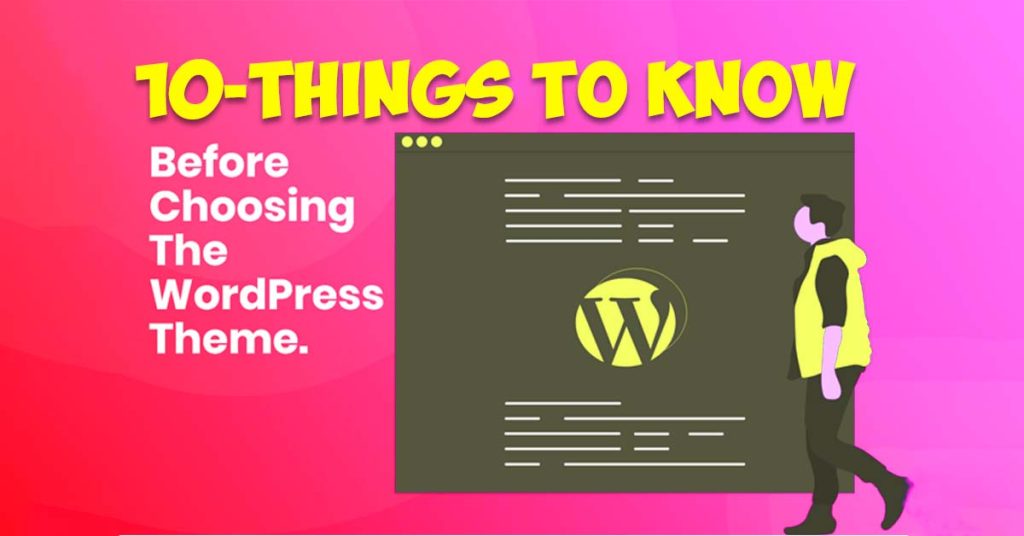Creating a professional WordPress blog website free of hassle is a dream for many aspiring bloggers and for those who are considering venturing into the world of online entrepreneurship, such as starting an Ecommerce business.. In this comprehensive guide, we’ll show you how to create a blog on WordPress for free while providing step-by-step instructions and valuable insights. Whether you’re a newbie looking to get started or seeking to enhance your WordPress blog with the best practices, this article will guide you through the process.
- Why WordPress?
- Step 1: Choosing a Domain Name
- Step 2: Web Hosting
- Step 3: Choosing a WordPress Theme
- Step 4: Essential WordPress Plugins
- Step 5: Essential WordPress Website Building Tasks
- Step 6: Creating Compelling Content
- Step 7: SEO Optimization
- Step 8: Engaging with Your Audience
- Step 9: Monetization Options
- Step 10: Regular Maintenance
- Stay Informed
- Conclusion:
- FAQ's
Why WordPress?
Before starting step-by-step guide on how to create a blog in WordPress step by step, let’s understand why WordPress is the preferred platform for bloggers worldwide. As an open-source content management system (CMS), WordPress offers flexibility, scalability, and a vast library of themes and plugins. It’s suitable for both beginners and experienced bloggers, providing the perfect foundation for your blog journey.
Tip: While WordPress is a popular choice for creating professional blog websites, it’s worth exploring other options as well. In our article on ‘How to Create a Professional WordPress Blog Website,’ we’ll show you the ropes, but don’t forget to check out the ‘8 Best Alternatives to WordPress‘ to see if one of them might be a better fit for your unique needs.
Step 1: Choosing a Domain Name
Your journey to creating a professional WordPress blog website begins with selecting the right domain name. This step is crucial not only for branding but also for optimizing your blog for search engines. Here’s how to do it in short.

- Keep it short and memorable: A concise and memorable domain name is essential for your readers to easily recall your website.
- Use keywords: Incorporate relevant keywords like “how to create a blog in WordPress step by step” into your domain name to enhance SEO (Search Engine Optimization) later on.
- Avoid special characters and hyphens: Simplicity in your domain name makes it user-friendly.
Learn in depth about Selecting the Perfect Domain Name to ensure your website stands out, represents your brand effectively, and attracts your target audience.
Once you’ve chosen your domain name, head over to a domain registrar like Namecheap or GoDaddy to register it.
Step 2: Web Hosting
When it comes to finding the perfect web hosting solution, especially if you’re planning to build your website with WordPress, following some practical advice in our ‘Tips for Selecting WordPress Web Hosting‘ can make all the difference in ensuring your website’s success.
To make your WordPress blog available to the world, you’ll need reliable web hosting. This step is crucial for ensuring your blog loads quickly and remains accessible 24/7. It’s essential to consider your budget and hosting options. In our previous article on the 5 Cheapest WordPress Hosting providers, we discussed affordable hosting solutions to help you make a cost-effective choice for your site. Popular hosting providers such as Bluehost and SiteGround offer the following:

- Select a hosting plan: Start with a free shared hosting plan for beginners, offering an affordable and straightforward setup.
- Register your domain: If you haven’t registered your domain yet, many hosting providers offer domain registration during the sign-up process.
- Install WordPress: Many hosting providers offer a one-click WordPress installation feature, simplifying the setup process significantly.
Once you’ve mastered the basics of setting up your professional WordPress website, you may also want to explore the option of hosting your own WordPress server, which gives you even more control over your website’s performance and security. When setting up your professional WordPress website, it’s essential to consider your budget and hosting options. In our previous article on the 5 Cheapest WordPress Hosting providers, we discussed affordable hosting solutions to help you make a cost-effective choice for your site.
Further, if you don’t want to buy any hosting plan but want practicing WordPress without buying domain, you should learn about How to Install WordPress Locally on Windows and MAC
Step 3: Choosing a WordPress Theme
Choosing the right WordPress theme is a crucial aspect of creating your professional WordPress blog website. Your theme dictates the visual appearance and layout of your site, and it plays a significant role in shaping your brand’s identity. Here’s a closer look at this step:

- Opt for responsiveness: A responsive theme is designed to adapt and display correctly on various devices, including desktops, smartphones, and tablets. This adaptability is essential because many users access websites from mobile devices. Ensuring your theme is mobile-friendly enhances the user experience and helps with SEO.
- Consider Your Niche: Your theme should align with the topic and purpose of your blog. For instance, if you’re running a fashion blog, choose a theme that emphasizes visual appeal and showcases images effectively. If your blog focuses on text-heavy content, opt for a theme that provides excellent readability.
- Customization options: Look for themes that offer robust customization options. This allows you to personalize your website’s colors, fonts, layout, and other design elements to match your brand and style preferences. Customizability empowers you to create a unique and tailored look for your blog.
Once you’ve identified the ideal theme for your blog, you can install and activate it from your WordPress dashboard. Remember that your theme should not only be visually appealing but also user-friendly and responsive to provide an excellent experience for your readers.
Tip: Learn about 10 Things to Know Before Choosing A WordPress Theme to ensure the perfect fit for your website.
Step 4: Essential WordPress Plugins
Once your WordPress blog is up and running, it’s time to enhance its functionality with essential plugins. Think of plugins as tools that add specific features and capabilities to your website without the need for coding. Here are some key plugins to consider:
1. Elementor:
Elementor is a powerful page builder plugin that simplifies the process of creating and customizing your blog’s pages. It offers a drag-and-drop interface, allowing you to design visually appealing pages without any coding knowledge. With Elementor, you can:
- Create beautiful and responsive layouts for your blog posts and pages.
- Add various elements, such as text, images, buttons, and more, with ease.
- Customize the look and feel of your blog to match your branding and style.
Elementor empowers you to design your WordPress blog’s appearance precisely the way you envision it, making it a must-have tool for bloggers who want full creative control over their content’s presentation.
2. Contact Form 7:
Contact Form 7 is a versatile plugin that simplifies the process of creating and managing contact forms on your blog. Effective communication with your audience is essential, and Contact Form 7 allows you to:
- Easily create and customize contact forms to collect user inquiries or feedback.
- Manage multiple forms for different purposes, such as contact, feedback, or subscription forms.
- Integrate forms seamlessly into your blog pages or posts using shortcodes.
By implementing Contact Form 7, you provide a convenient way for your readers to reach out to you, fostering better engagement and communication.
3. Akismet Anti-Spam:
Spam comments can be a nuisance and a security risk on your blog. Akismet Anti-Spam is a plugin that helps prevent and filter out spam comments, ensuring that your blog’s comments section remains clean and safe. Here’s what it does:
- Automatically detects and filters out spam comments, saving you time moderating your blog.
- Provides a spam queue where you can review and delete spam comments if needed.
- Protects your blog from potentially harmful content and links.
By using Akismet Anti-Spam, you maintain the integrity of your blog’s comments section, allowing genuine interactions with your audience while keeping spam at bay.
4. RankMath:
RankMath is an SEO (Search Engine Optimization) plugin that assists you in optimizing your blog’s content for search engines. It offers a comprehensive set of SEO tools and features to enhance your blog’s visibility in search results. With RankMath, you can:
- Conduct keyword research and optimize your content using built-in SEO suggestions.
- Create and manage XML sitemaps to improve your blog’s indexing by search engines.
- Monitor your blog’s performance with detailed SEO analytics and insights.
- Implement schema markup to enhance how your content appears in search results.
RankMath empowers you to take control of your blog’s SEO strategy, helping your content rank higher in search engine results pages (SERPs) and attracting more organic traffic.
You can install these plugins directly from your WordPress dashboard by visiting the “Plugins” section and selecting “Add New.”
Learn about 11 Essential WordPress Plugins to Supercharge Your Website.
Step 5: Essential WordPress Website Building Tasks
Once you have installed WordPress, Theme and necessary Plugins, here’s the time to take next step to manage following for more better user experience, navigation, SEO and security.

- Create WordPress Pages and Posts: When building a WordPress website, you’ll need to create pages and posts to organize and showcase your content effectively. Pages are typically used for static content like the homepage, about page, and contact page, while posts are used for dynamic content like blog articles. You can easily create and manage these pages and posts from your WordPress dashboard.
- Create Categories and Tags: Organizing your content is crucial for a user-friendly website. Categories and tags help you categorize and label your posts, making it easier for visitors to find relevant information. Categories are like broad topics, while tags are more specific keywords or topics related to your content. By assigning appropriate categories and tags to your posts, you enhance the user experience and improve SEO.
Tip: If you’ve created categories and needs all of them as tag too, you can simply achieve this by following simple steps of few clicks at Converting Categories into Tags in WordPress - Create Menus and Submenus: Navigation is a key element of a website’s usability. WordPress allows you to create custom menus and submenus to structure your website’s navigation. You can include pages, categories, custom links, and more in your menus, arranging them in a logical order. Well-organized menus ensure that visitors can easily navigate your site and access the content they’re looking for.
Additionally, you can explore tutorials like “Create WordPress Navigation Menu with Code,” “Make a WordPress Menu Link Open in a New Tab,” and “Programmatically add a Navigation menu in WordPress” for advanced menu customization. If you’re using Elementor, you can also check out the “Elementor Menu Tutorial” to leverage this popular page builder’s menu features effectively. And if you encounter any issues with your menus, there are resources available to help troubleshoot and resolve common problems. - Create a Logo for Your Site: A logo is a visual representation of your brand or website and plays a significant role in creating a strong online presence. Designing a logo that reflects your brand’s identity is essential. You can either create a logo yourself using graphic design software or hire a professional designer to ensure a polished and memorable logo for your site.
- Add WordPress Users: Managing user roles and permissions is crucial, especially if you’re running a multi-author blog or have a team working on your site. WordPress allows you to create different user roles such as administrators, editors, authors, and contributors, each with varying levels of access and capabilities. Adding and managing users ensures that your site’s content remains secure and well-maintained.
Step 6: Creating Compelling Content
Once you have your WordPress website set up, it’s time to focus on the heart of your blog—your content. High-quality and engaging content is what will attract and retain your audience. Here’s a more detailed breakdown of this crucial step:

Know Your Audience:
Understanding your target audience is the foundation of creating content that resonates with them. Consider their interests, preferences, problems, and needs. Conduct research to identify the topics and questions they’re searching for. Knowing your audience allows you to tailor your content to provide value and meet their expectations.
Use High-Quality Images:
Visual content plays a significant role in keeping your readers engaged. Utilize high-quality images and graphics that are relevant to your content. Images should be clear, visually appealing, and properly formatted for web use. Incorporate images that enhance your storytelling and make your content more visually appealing.
Write Engaging Headlines:
Your headlines are the first thing readers see, and they often determine whether someone will click and read your content. Craft compelling headlines that pique curiosity, provide a clear idea of what the content is about, and create a sense of urgency or interest. A well-crafted headline can significantly increase the click-through rate to your blog posts.
Be Consistent:
Consistency in your posting schedule is vital for building and retaining an audience. Determine how frequently you can publish new content—whether it’s daily, weekly, or monthly—and stick to that schedule. Regular posting keeps your audience engaged and coming back for more. Use a content calendar to plan your posts in advance and maintain a steady flow of content.
Promote on Social Media:
Creating great content is just the first step. To reach a wider audience, you need to promote your blog posts on social media platforms. Share your content on platforms like Facebook, Twitter, Instagram, Pinterest, and LinkedIn. Engage with your followers and encourage them to share your content as well. Social media promotion can help drive traffic to your blog and increase your reach.
Analyze and Iterate:
Don’t forget to track the performance of your content using analytics tools such as Google Analytics. Monitor metrics like page views, bounce rate, and user engagement. Analyzing data will help you understand which types of content resonate best with your audience. Use this information to refine your content strategy and create more of what works.
Creating compelling content is an ongoing process that requires research, creativity, and adaptability. By focusing on your audience’s needs, using visuals effectively, and maintaining a consistent posting schedule, you’ll be well on your way to building a successful WordPress blog that keeps readers engaged and eager for more.
Step 7: SEO Optimization

Search Engine Optimization (SEO) is essential for driving organic traffic to your blog. Maximize your SEO efforts with these tips:
- Keyword Research: Start by researching relevant keywords related to your blog’s niche. Tools like Google Keyword Planner can help you identify the terms and phrases your target audience is searching for.
- On-Page SEO: Optimize your content by strategically placing keywords in your blog posts, headings, and meta descriptions. This helps search engines understand the content of your pages and rank them appropriately.
- Internal Linking: Create links within your blog posts that lead to other relevant articles on your site. This not only helps readers discover more of your content but also improves your site’s structure and SEO.
- Image Optimization: When using images in your blog posts, ensure they have descriptive alt text. Compress images to reduce their file size, which can improve page load times—a factor search engines consider.
- Submit Sitemap: Submitting your sitemap to search engines like Google ensures that your site gets indexed, meaning it will be included in search engine results.
By implementing these SEO strategies, you’ll increase your WordPress blog’s chances of ranking higher in search engine results, attracting more organic traffic and expanding your readership.
To learn in depth about SEO optimized content creation, you must read Tips to Write SEO Optimized Content
Step 8: Engaging with Your Audience
Building a strong and loyal audience is the cornerstone of a successful WordPress blog. Engaging with your audience not only fosters a sense of community but also encourages readers to return to your blog for more. Here’s how to effectively engage with your audience:

- Responding to comments: Encourage discussions and interaction by actively responding to comments on your blog posts. Address questions, acknowledge feedback, and engage in meaningful conversations with your readers. This not only shows that you value their input but also helps create a sense of community.
- Using social media: Leverage social media platforms to promote your blog posts, share relevant content, and interact with your followers. Engaging on social media allows you to reach a broader audience and build a loyal following.
- Email marketing: Collect email addresses from interested readers and send out newsletters or updates. Email marketing keeps your audience informed about new content and upcoming events, fostering a deeper connection with your readers.
- Analyzing data: Utilize tools such as Google Analytics to gain insights into your audience’s behavior and preferences. Understanding what content resonates most with your readers can help you tailor your future posts to their interests, increasing engagement.
By consistently engaging with your audience and actively participating in discussions, you’ll not only build a loyal following but also create a thriving online community around your WordPress blog.
Step 9: Monetization Options
Once you’ve established your WordPress blog and built a solid readership, you may be interested in exploring various monetization options to generate income from your blog. Here’s a closer look at these options:

- Affiliate Marketing: Affiliate marketing involves promoting products or services relevant to your blog’s niche. You earn a commission for each sale made through your unique affiliate links. By partnering with reputable affiliate programs, you can recommend products you genuinely believe in and earn a commission when your readers make a purchase.
- Ad Revenue: Displaying ads on your website is a common way to monetize a blog. Platforms like Google AdSense allow you to place ads on your site, and you earn money when visitors click on these ads or when they are viewed. The amount you earn can vary based on factors such as your niche and website traffic.
- Selling Products or Services: If you have expertise in your blog’s niche, you can create and sell your own products or services. This could include e-books, online courses, consulting services, or physical products related to your blog’s theme. Selling your offerings directly to your audience can be a lucrative way to monetize.
- Sponsored Content: Brands may approach you for collaborations to create sponsored blog posts, reviews, or promotions. They pay you to feature their products or services on your blog. It’s essential to maintain transparency with your audience and only promote products or services that align with your blog’s content and values.
These monetization options can significantly contribute to your blog’s revenue, but it’s important to remember that they often require time and a substantial audience to yield substantial income. As you explore these options, focus on providing value to your readers and maintaining the integrity of your blog’s content to build trust and credibility. Over time, with dedication and strategic monetization, your WordPress blog can become a source of income while continuing to provide valuable content to your audience.
Step 10: Regular Maintenance
Maintaining your WordPress blog is an ongoing task that ensures your website remains secure, performs well, and provides an optimal experience for your visitors. Here’s a more detailed breakdown of what regular maintenance entails:
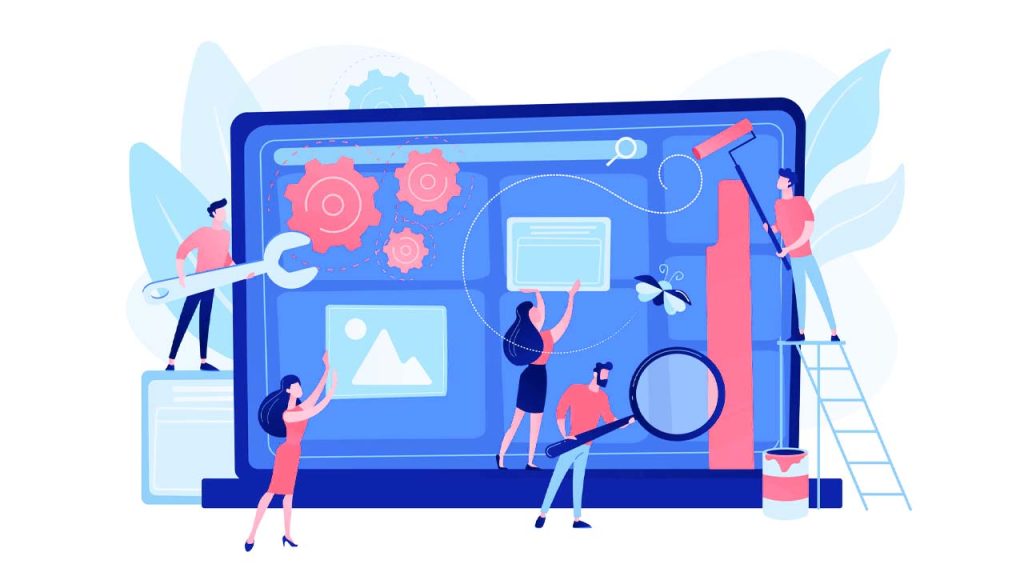
- Update WordPress, themes, and plugins: WordPress and its associated themes and plugins are regularly updated to improve security, fix bugs, and add new features. Failing to update them can leave your website vulnerable to security threats and can lead to compatibility issues. Be sure to check for updates regularly and apply them as needed.
- Backup your website: Regularly backing up your website is crucial in case of unforeseen issues, such as data loss, hacking, or server failures. Many hosting providers offer automated backup solutions, but it’s wise to have an additional backup strategy in place. This ensures you can quickly restore your website to a previous state if any problems arise.
- Monitor website speed: Website speed is a critical factor for user experience and SEO. Use tools like GTmetrix or Google PageSpeed Insights to regularly check your website’s loading times. If you notice slowdowns, take steps to optimize your site, such as optimizing images, leveraging browser caching, and using a content delivery network (CDN).
By consistently performing these maintenance tasks, you’ll keep your WordPress blog running smoothly and reduce the risk of issues that could negatively impact your visitors’ experience and your website’s performance.
Stay Informed
The world of blogging and website development is in a constant state of evolution. To stay ahead of the curve and continue growing your WordPress blog, it’s crucial to stay informed and updated. Here’s how:
- Read industry blogs: Regularly follow and read blogs and websites dedicated to blogging, digital marketing, and website development. These resources often share the latest trends, strategies, and insights that can help you improve your blog.
- Attend webinars and conferences: Participate in online webinars and conferences related to blogging and digital marketing. These events provide valuable opportunities to learn from experts, gain new perspectives, and network with fellow bloggers. Webinars and virtual conferences are accessible from anywhere, making it convenient to stay engaged with industry developments.
By actively staying informed and connected within the blogging community, you’ll be well-equipped to adapt to changes, implement effective strategies, and keep your WordPress blog at the forefront of your niche.
In your journey to create a professional WordPress blog website, it’s important to consider factors like SEO, which also comes into play when dealing with concepts like the Google Sandbox, as explored in our article ‘What is Google Sandbox and Related Concepts?: 15 Comprehensive Tips to Navigate the Google Sandbox’.
Conclusion:
In conclusion, the journey to creating a professional WordPress blog website is an exciting and rewarding endeavor. By following the ten comprehensive steps outlined in this guide, you can set yourself on a path to success in the world of blogging.
From choosing the perfect domain name and reliable web hosting to crafting engaging content and optimizing your blog for search engines, each step plays a crucial role in building a thriving online presence.
Remember, building a loyal audience and achieving monetization may take time and patience, but with dedication and the right strategies, you can turn your passion for blogging into a fulfilling and potentially lucrative endeavor.
Lastly, staying informed about industry trends and continuing to learn and adapt is key to sustaining and growing your WordPress blog. As the digital landscape evolves, your commitment to staying up-to-date will ensure that your blog remains relevant and impactful.
So, embark on your blogging journey today, armed with the knowledge and guidance provided here, and watch your WordPress blog flourish as you connect with your audience and share your unique voice with the world. Happy blogging!