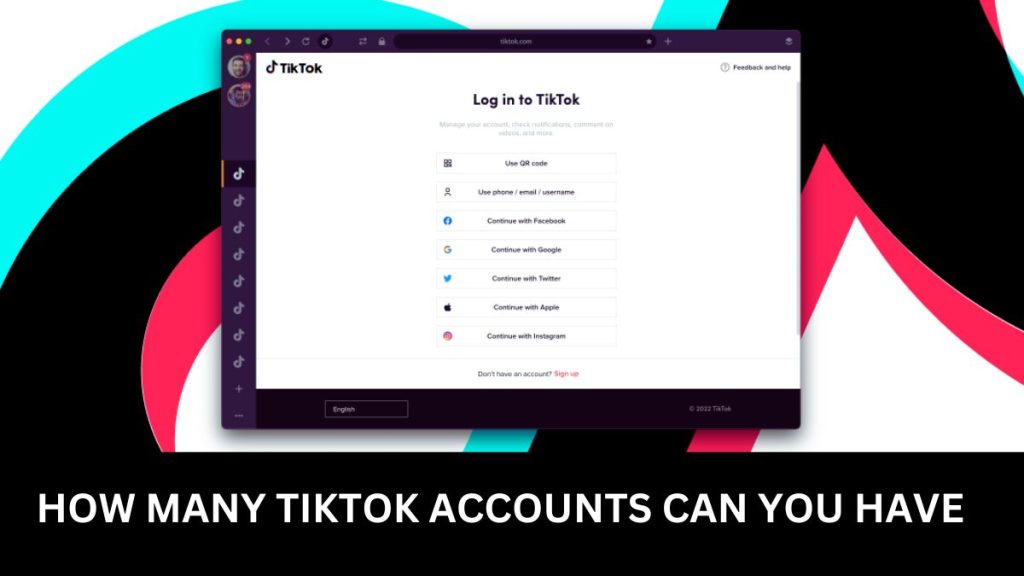If you’ve ever tried your hand at launching a new website or exploring the world of SEO (Search Engine Optimization), you might have come across the term Google Sandbox. It sounds like a place where kids play with shovels and buckets, but in the digital realm, it’s something quite different. In this article, we’ll delve into the mysteries of the Google Sandbox, explain what it is, how it works, and how it can affect your online endeavors. We’ll also touch upon related concepts such as Google Privacy Sandbox and Google Autocomplete.
Understanding Google Sandbox and related concepts is essential for successfully launching and growing your professional WordPress website.
What is Google Sandbox?
Imagine this scenario: You’ve just created a shiny new website, filled with fantastic content and ready to conquer the online world. You expect your website to appear on Google’s search results, attracting hordes of visitors and potential customers. However, much to your dismay, it seems like your website is in a holding pattern, struggling to climb the search engine rankings. This frustrating phenomenon is what we refer to as the Google Sandbox.
The Google Sandbox in Layman’s Terms
In simple terms, the Google Sandbox is like a probation period for new websites. When you launch a website, Google doesn’t immediately trust it to provide the best content to its users. Instead, it observes your site for a while, making sure it’s not filled with spammy or low-quality content.
During this initial phase, your website may not rank as well as you’d hope, and it might not receive the traffic you expected. It’s as if Google places your site in a digital sandbox, keeping a close eye on it to ensure it plays by the rules. This phase can be frustrating for website owners, but it serves a vital purpose in maintaining the quality of search results.
Google Sandbox Effect
Understanding the Google Sandbox effect is crucial for website owners. This phenomenon describes the temporary decrease in visibility and traffic that new websites often experience. It’s a part of the Sandbox process, and it can be challenging to navigate.
How Does the Google Sandbox Work?
Now that we’ve demystified the term, let’s take a closer look at how the Google Sandbox operates. Understanding this process will help you navigate your way through the initial hurdles of getting your website noticed.
Crawling and Indexing
When you launch a new website, Google’s bots, often referred to as “spiders” or “crawlers,” start to explore your site. They analyze your web pages, looking for relevant content, keywords, and the overall user experience. This is the first step in getting your website indexed in Google’s search results.
Probation Period
Once your site is crawled and indexed, it enters the Google Sandbox. This phase typically lasts for several weeks to a few months. During this time, Google assesses your website’s performance and content quality.
Content Quality Matters
Google pays close attention to the quality of the content you provide. Are your articles informative, well-written, and engaging? Or are they filled with keyword stuffing and spammy links? High-quality content that adds value to users is more likely to pass through the Sandbox quickly.
Backlinks and Authority
In addition to content quality, Google also looks at the backlinks pointing to your website. Backlinks are links from other websites to yours, and they can significantly influence your site’s credibility and authority. If you have reputable websites linking to your content, it can help your site move through the Sandbox faster.
Gradual Ranking Improvement
As your website proves itself to Google over time, you’ll start to notice gradual improvements in your search engine rankings. Your site will begin to climb higher in the search results, attracting more organic traffic.
Why Does Google Have a Sandbox?
You might wonder why Google puts new websites through this probationary period. It all boils down to maintaining the quality of its search results.
1. Aligning with Google’s Mission
Google’s mission is to organize the world’s information and make it universally accessible and useful. The Sandbox aligns with this mission by ensuring that the information it presents in search results is of high quality, relevant, and trustworthy, thereby enhancing the utility of Google’s search engine.
2. Preventing Spam
The internet is filled with spammy websites and content designed to manipulate search engine rankings. Without the Google Sandbox, spammers could create countless low-quality websites and quickly push them to the top of search results. By subjecting new websites to a waiting period, Google filters out many of these spammy attempts.
3. Ensuring Quality Content
Google’s primary goal is to provide users with the best possible search results. By observing websites in the Google Sandbox, Google can ensure that new sites are committed to offering valuable, high-quality content. This helps maintain the trust users place in Google’s search engine.
4. Avoiding Rapid Changes
If Google didn’t have a Sandbox, websites could skyrocket to the top of search results as soon as they launched. This would create a volatile and unpredictable search landscape. The Sandbox introduces some stability by allowing Google to assess websites before giving them top rankings.
5. Google Privacy Sandbox
While we’re discussing Google-related concepts, it’s worth mentioning the Google Privacy Sandbox. This initiative focuses on enhancing user privacy by introducing new web standards for online advertising. It’s a different sandbox, one aimed at improving the privacy of online users.
6. Enhancing User Experience
Google’s ultimate goal is to provide users with the best possible search experience. The Sandbox ensures that new websites offer valuable and user-friendly content, contributing to a more satisfying search experience for users.
7. Reducing Ranking Manipulation
Without the Sandbox, malicious actors could flood the internet with low-quality websites optimized for quick rankings. This would make it easier to manipulate search results, which the Sandbox helps prevent.
8. Encouraging Quality Over Quantity
The Sandbox encourages website owners to prioritize quality content and ethical SEO practices over simply churning out a large number of low-value web pages. It promotes a focus on user value rather than sheer quantity.
9. Promoting Long-Term Sustainability
Websites that successfully navigate the Sandbox often have a stronger foundation for long-term sustainability. They’ve demonstrated their commitment to providing valuable content, which can lead to sustained organic traffic over time.
How to Navigate the Google Sandbox
Now that you understand what the Google Sandbox is and why it exists, you’re probably wondering how to make this process as smooth as possible for your new website. Here are some tips to help you navigate the Sandbox effectively:
1. Create High-Quality Content
Content is king in the world of SEO. Ensure your website provides valuable, well-researched, and engaging content that caters to your target audience. Avoid keyword stuffing and focus on user experience.
To learn in depth about SEO optimized content creation, you must read Tips to Write SEO Optimized Content
2. Build Quality Backlinks
Work on building a strong backlink profile. Seek out reputable websites in your niche and aim to secure backlinks from them. Quality backlinks can boost your website’s authority and credibility.
3. Be Patient
Understanding that the Google Sandbox is a natural part of the process can help you stay patient. Rome wasn’t built in a day, and neither is a well-established website. Keep working on your content and SEO, and results will come with time.
4. Monitor Your Progress
Keep an eye on your website’s performance using tools like Google Analytics and Google Search Console. Track your rankings and organic traffic, and make adjustments based on the data you gather.
5. Engage on Social Media
Utilize social media platforms to promote your content and engage with your audience. Building a strong online presence can help your website gain traction faster.
6. Consider Paid Advertising
While your website is in the Google Sandbox, you might want to consider using paid advertising, such as Google Ads or social media ads, to drive traffic to your site. This can help offset the initial lack of organic traffic.
7. Optimize for Mobile
With an increasing number of users accessing the internet via mobile devices, it’s essential to ensure that your website is mobile-friendly. Google places significant importance on mobile usability when ranking websites. Use responsive web design to make sure your site adapts seamlessly to different screen sizes and devices.
8. Leverage Long-Tail Keywords
While targeting competitive short-tail keywords is essential, don’t forget about the power of long-tail keywords. Long-tail keywords are more specific and often have lower competition. They can help you attract a highly targeted audience and, in turn, navigate the Google Sandbox more efficiently.
9. Regularly Update and Refresh Content
Google loves fresh, up-to-date content. Regularly updating your existing articles and creating new content can signal to Google that your website is active and committed to providing valuable information. This can help expedite your journey out of the Google Sandbox.
10. Secure Your Website with HTTPS
Security matters in the digital world, and Google considers it a ranking factor. Make sure your website is secured with HTTPS, which encrypts the data exchanged between your site and your visitors. Many web hosting providers offer free SSL certificates, making it easier than ever to secure your site.
11. Use Schema Markup
Implementing Schema Markup on your website can provide search engines with structured data that helps them understand your content better. This can enhance your chances of appearing in rich snippets and featured snippets in search results, even while in the Sandbox.
12. Monitor Your Competitors
Keep an eye on your competitors’ websites, especially those in your niche. Analyze their strategies and identify opportunities to differentiate yourself. This competitive analysis can help you make informed decisions and adapt your content and SEO efforts accordingly.
13. Build a Solid Internal Link Structure
Create a well-structured internal linking system within your website. Internal links help search engines navigate and index your content efficiently. By linking related articles and pages, you can improve the user experience and demonstrate the depth of your content, potentially expediting your exit from the Sandbox.
14. Foster User Engagement
Encourage user engagement on your website. High-quality content should not only attract visitors but also keep them engaged. Respond to comments, encourage social sharing, and create interactive elements to increase the time users spend on your site. A positive user experience can signal to Google that your website is valuable and authoritative.
15. Leverage Social Signals
While social signals (activity and engagement on social media platforms) may not have a direct impact on SEO rankings, they can indirectly benefit your website. Share your content on social media to increase its visibility and potentially attract more backlinks. A strong social media presence can contribute to your overall online authority.
Conclusion:
By incorporating these additional tips into your strategy, you’ll not only navigate the Google Sandbox more effectively but also set a strong foundation for long-term SEO success. Remember that SEO is an ongoing process, and staying proactive is the key to improving your website’s visibility in search results. The Google Sandbox is just the beginning of your journey to online success.
Now that you’re armed with knowledge about the Google Sandbox, you can confidently take on the challenge of building and growing your online presence. So, roll up your sleeves, dig into your content creation, and let your website shine in the digital playground. Happy sandboxing!
Additionally, you may explore creating Menu in WordPress and Designing Logo to enhance your online presence and branding efforts.