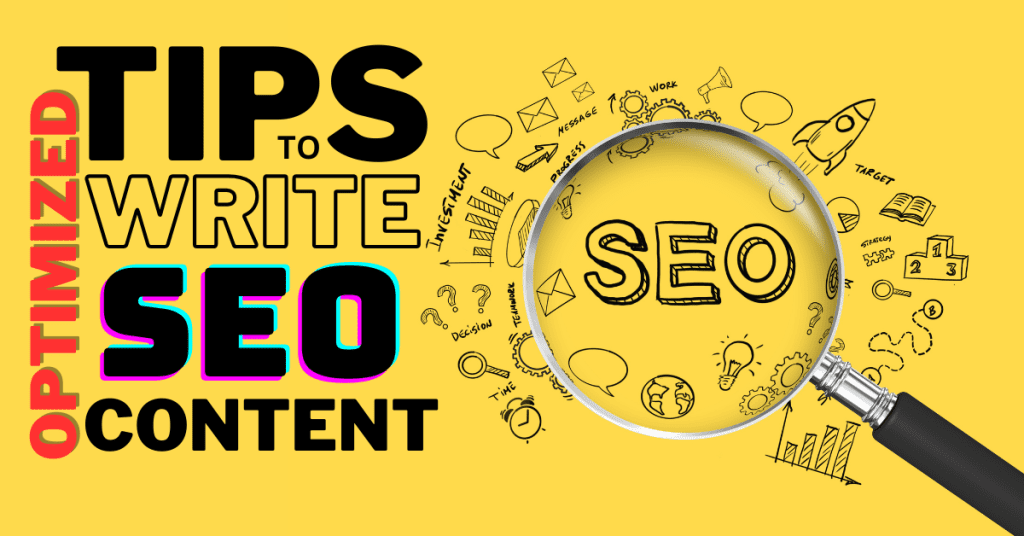- What is SEO?
- Importance of SEO
- 1. Keyword Research
- 2. Writing SEO-Friendly Titles and Headlines
- 3. Content Structure and Formatting
- 4. Incorporating Keywords Naturally
- 5. Using Transition Words
- 6. Adding Internal and External Links
- 7. Using Images and Alt Text
- 8. Mobile Optimization
- 9. Engaging the Reader
- 10. Call to Action
- Conclusion
What is SEO?
Search Engine Optimization (SEO) is mastering key for digital content, unlocking the potential for websites to rise in the vast ocean of online information. At its core, SEO is a suite of strategies and practices aimed at enhancing the visibility and ranking of web pages in search engine results. This process involves optimizing various elements of a website – from the words on your page to the way other sites link to you on the web. It’s a blend of technical know-how and creative elements, tailored to not only help search engines find and index your content but also to ensure it aligns with the interests and queries of your audience.
Importance of SEO
The importance of SEO in the digital era cannot be overstated. In a world where the majority of online experiences begin with a search engine, appearing prominently on search results has become a paramount goal for any website. SEO is crucial because it makes your website more visible, and that means more traffic and more opportunities to convert prospects into customers. Beyond that, it’s a valuable tool for brand awareness, building relationships with prospects, and positioning yourself as an authoritative and trustworthy expert in your field. Hence, SEO isn’t just a business strategy; it’s a necessary component of a comprehensive approach to marketing in the digital age.
Incorporating effective SEO strategies into your content is essential for driving organic traffic to your Professional WordPress Blog Website.
1. Keyword Research
Importance of Keywords
- Definition: Keywords are words or phrases that people use to search for information online. In the context of SEO, they are the terms that you want your website or content to rank for in search engines.
- Role in SEO: Keywords are fundamental to SEO because they help determine where your content appears in search engine results. The right keywords can connect your content with your target audience.
Tools for Keyword Research
- Google Keyword Planner: This free tool by Google AdWords is great for beginners. It helps you find keywords related to your business and see estimates of the searches they receive and the cost to target them.
- SEMrush: A more advanced tool that not only provides keyword suggestions but also gives insights into the strategies used by your competitors.
- Ahrefs: Known for its detailed keyword reports and content explorer tool, Ahrefs can help you find the most relevant keywords in your niche and show what’s currently ranking for them.
- Ubersuggest: A user-friendly tool that provides keyword suggestions, search volume data, and insights into the level of competition for each keyword.
Selecting the Right Keywords
- Understand Your Audience: Know what your audience is looking for. The language and terms they use are crucial in selecting the right keywords.
- Search Intent: It’s essential to understand the intent behind a search query. Is the user looking to buy, to learn, or just browsing? Tailor your keywords to match these intents.
- Long-Tail Keywords: These are longer and more specific keyword phrases. They often have lower search volumes but can attract more qualified traffic. For example, instead of “shoes,” use “women’s running shoes for flat feet.”
- Balance Between Volume and Competition: High-volume keywords are searched more often, but they are also more competitive. Aim for a mix of high-volume terms and more specific, less competitive keywords.
- Use Variations and Synonyms: Search engines are sophisticated enough to understand synonyms and variations of keywords. Including these in your content can help you rank for a broader range of search queries.
- Local SEO: If your business is location-specific, include local keywords. For instance, “coffee shop in downtown Toronto” targets a specific area.
Types of Keywords with Examples
1. Short-Tail Keywords
- Definition: Short-tail keywords, also known as head keywords, are broad, general terms that are typically one to two words long.
- Example: “Laptops” or “Coffee”.
- Usage: They generate a high volume of searches but are highly competitive and less targeted.
2. Long-Tail Keywords
- Definition: These are longer phrases that are more specific than short-tail keywords, usually three or more words.
- Example: “Best gaming laptops under $1000” or “Organic coffee shops in Seattle”.
- Usage: They have lower search volumes but attract more targeted, niche traffic and are less competitive.
3. Local Keywords
- Definition: Local keywords are specifically used for targeting a geographic location.
- Example: “Dentists in Chicago” or “Italian restaurants in downtown Boston”.
- Usage: Essential for businesses that want to attract local customers.
4. Product Keywords
- Definition: These keywords are directly related to the products or services a business offers.
- Example: “Wireless noise-cancelling headphones” or “Vegan skincare products”.
- Usage: Used by consumers who are looking for a specific product.
5. Branded Keywords
- Definition: Branded keywords include the brand name or a specific trademark.
- Example: “Nike running shoes” or “Tesla electric cars”.
- Usage: Used by searchers who are looking for products or information related to a specific brand.
6. Generic Keywords
- Definition: Generic keywords are non-branded and broad, often related to a category or industry.
- Example: “Smartphones” or “Travel insurance”.
- Usage: They are often used in the early stages of the buying cycle.
7. LSI (Latent Semantic Indexing) Keywords
- Definition: LSI keywords are terms and phrases that are semantically related to the main keyword.
- Example: For the main keyword “yoga”, LSI keywords might include “yoga mats”, “yoga classes”, “yoga benefits”.
- Usage: These help search engines understand the context of your content.
Types of Keyword Intent
1. Informational Intent
- Definition: Users with informational intent are looking for information or answers to questions. They are usually not looking to make a purchase immediately.
- Example: A user searching for “How to make a latte at home” is seeking information on making lattes, not necessarily looking to buy coffee or coffee-making equipment.
2. Navigational Intent
- Definition: Navigational intent involves searches where the user intends to find a specific website or page. They already have a destination in mind.
- Example: A search for “Facebook login” indicates the user wants to find the Facebook login page.
3. Transactional Intent
- Definition: Users with transactional intent are looking to make a purchase or complete another type of transaction. They are ready to take action.
- Example: Searching for “buy iPhone 13 online” shows the user’s intent to purchase an iPhone 13.
4. Commercial Intent
- Definition: This intent is when users are considering a purchase and are looking for more information before making a decision. They are in the phase of comparing products or services.
- Example: A search like “best running shoes 2023” indicates the user is in the market for running shoes and is researching the best options available this year.
5. Local Intent
- Definition: Local intent searches are performed by users looking for products, services, or information in a specific geographic area. These are important for businesses targeting local customers.
- Example: “Italian restaurants near me” shows that the user is looking for Italian restaurants in their vicinity.
2. Writing SEO-Friendly Titles and Headlines
Crafting Compelling Titles
- Understand the Purpose: The title of your content serves as the first impression. It should be engaging enough to compel users to click while clearly indicating the content’s topic.
- Use of Keywords: Incorporate your main keyword early in the title to make it clear what the content is about and to optimize for search engines.
- Be Clear and Concise: Titles should be straightforward and to the point, ideally under 60 characters to ensure they display properly in search results.
- Evoke Curiosity or Emotion: Use language that piques interest or evokes an emotional response. For example, “The Secret to Mastering SEO in 30 Days” is more engaging than “SEO Tips”.
Using Keywords in Titles
- Natural Incorporation: Ensure that the keyword fits naturally into the title. Forced or awkward keyword placement can deter readers and negatively impact SEO.
- Avoid Overstuffing: While keywords are important, avoid cramming multiple keywords into the title as this can appear spammy and reduce click-through rates.
- Balance with Creativity: While SEO is important, don’t let it overpower the creativity of your title. A unique and creative title can make your content stand out.
Tools and Techniques for Title Optimization
- CoSchedule Headline Analyzer: A tool that helps evaluate the effectiveness of your title based on factors like word balance, length, and sentiment.
- A/B Testing Titles: Experiment with different titles for the same content to see which performs better in terms of engagement and click-through rate.
- Analyze Top-Performing Titles: Look at top-performing content in your niche. Analyze their titles to understand what makes them effective.
Headline Types That Work Well
- Listicles: E.g., “10 Proven Strategies for Successful Digital Marketing”.
- How-To: E.g., “How to Create a Winning Social Media Strategy”.
- Question-Based: E.g., “What Are the Latest Trends in SEO?”.
- Numbers and Data: E.g., “Increase Your Traffic by 50% with These SEO Techniques”.
3. Content Structure and Formatting
Use of Headings
- Purpose: Headings and subheadings organize content and make it easier to read. They also help search engines understand the structure of your article.
- Best Practices: Use H1 tags for your main title, H2 tags for main section headings, and H3 tags (or lower) for subsections. This hierarchical structure improves readability and SEO.
- Example: On a recipe blog, use H1 for the recipe name, H2 for sections like Ingredients and Instructions, and H3 for steps or specific categories within those sections.
Short Paragraphs
- Importance: Online readers often scan content, so short paragraphs help keep their attention. It also makes the content mobile-friendly.
- Guideline: Aim for paragraphs that are 2-4 sentences long. This guideline makes the text more digestible and scannable.
- Example: Instead of a long, unbroken block of text, break down information into concise, focused paragraphs.
Bold and Italics
- Function: Using bold and italics can emphasize important points and guide the reader’s attention.
- Recommendation: Use bold for key phrases or important concepts, and italics for emphasis or to highlight new or technical terms.
- Example: Bold keywords or critical ideas, like SEO Optimization, and use italics for terms that might be unfamiliar to some readers, like algorithm updates.
Bullet Points and Numbered Lists
- Usage: Lists make information clear and straightforward. They are especially useful for instructions, benefits, features, or any points that need to stand out.
- Example: Use bullet points for listing features of a product, and numbered lists for step-by-step guides or ranked items.
Consistent Formatting
- Significance: Consistency in formatting makes your content professional and easier to follow.
- Tip: Maintain a consistent style for headings, paragraphs, and lists throughout your content.
Incorporating Visual Elements
- Relevance: Images, videos, and infographics can break up text, illustrate points, and improve user engagement.
- Best Practice: Include relevant visual elements and make sure to use alt text for images, which is important for SEO and accessibility.
Link Formatting
- Internal Links: Link to other relevant pages or posts on your site to keep the reader engaged and improve SEO.
- External Links: Link to authoritative external sources to provide additional information and build credibility.
- Anchor Text: Use descriptive anchor text that gives the reader an idea of what they will find when they click the link.
4. Incorporating Keywords Naturally
Keyword Density
- Definition: Keyword density refers to the number of times a keyword appears in your content relative to the total word count. It’s a balance; too few may not be effective, while too many can be seen as keyword stuffing.
- Ideal Density: While there’s no fixed ideal density, a general rule of thumb is 1-2%. This means using your keyword once or twice for every 100 words of content.
Avoiding Keyword Stuffing
- Understanding Keyword Stuffing: Keyword stuffing is the overuse of keywords in your content. This practice is frowned upon by search engines and can negatively impact your SEO.
- Writing Naturally: Focus on writing naturally. If you read your content aloud and it sounds repetitive or forced, you’ve probably overused your keywords.
Contextual Keyword Use
- Relevance: Ensure that your keywords are relevant to your topic. Context is key in how search engines interpret the content of your webpage.
- Synonyms and Variations: Use synonyms and variations of your keyword to avoid repetition and to appear for a broader range of search queries.
Long-Tail Keywords
- Definition and Use: Long-tail keywords are longer, more specific phrases. They are less competitive and can attract more targeted traffic. For example, instead of using “baking,” use “gluten-free baking recipes for beginners.”
- Integration in Content: Weave long-tail keywords into your content in a way that sounds natural and provides value to the reader.
Using Keywords in Different Parts of Content
- Title and Headings: Include your primary keyword in the title and at least one heading. This not only helps with SEO but also tells the reader what to expect from your content.
- First 200 Words: Try to use your primary keyword in the first 200 words of your content. This is beneficial for search engine rankings.
- Alt Text for Images: Incorporate keywords in the alt text of images. This improves image search rankings and accessibility.
Tools for Keyword Integration
- Yoast SEO: A WordPress plugin that analyzes your content for keyword optimization.
- SEMrush Writing Assistant: Offers recommendations for optimizing your content, including keyword usage.
5. Using Transition Words
Understanding the Role of Transition Words
- Purpose: Transition words are tools that help connect ideas in your content, guiding readers through your writing smoothly. They serve as bridges between sentences or paragraphs, enhancing the flow and readability of your text.
- Improving Readability: Using transition words effectively can make your content more understandable and enjoyable to read. It helps in maintaining a logical flow in the narrative.
Types of Transition Words
- Addition: Words like “furthermore,” “moreover,” and “in addition” are used when you want to add more information to a point you’ve made.
- Contrast: When you want to show a contrast or a different point of view, words like “however,” “on the other hand,” and “nevertheless” are useful.
- Cause and Effect: To demonstrate a cause and effect relationship, you can use words like “therefore,” “consequently,” and “as a result.”
- Example: When providing an example to support your argument, phrases like “for instance,” “to illustrate,” and “such as” are appropriate.
- Sequence: To indicate the order of what you are saying, words like “firstly,” “subsequently,” and “finally” are effective.
Incorporating Transition Words in SEO Content
- Natural Usage: It’s important to use transition words naturally. Overusing them or using them where they don’t fit can disrupt the flow of your content.
- Enhancing SEO: Transition words can indirectly improve your SEO by making your content more readable and engaging, which are factors search engines consider for ranking.
Examples in Context
- Example 1: “Our product is user-friendly. Moreover, it’s compatible with multiple devices.”
- Example 2: “The data indicates a decline in sales. Therefore, we must reconsider our marketing strategy.”
Transition Words for Different Writing Styles
- Academic Writing: In academic writing, transition words like “furthermore,” “consequently,” and “therefore” are commonly used.
- Blog Writing: In more casual blog writing, simpler transitions like “but,” “also,” and “then” can be appropriate.
6. Adding Internal and External Links
Internal Links
- Definition: Internal links are links that go from one page on a domain to a different page on the same domain. They are commonly used in website navigation.
- Importance in SEO: Internal linking helps in establishing site architecture and spreading link equity (ranking power) around websites.
- Best Practices:
- Relevance: Link to content that is relevant to the context of your page.
- Anchor Text: Use descriptive anchor text that informs the reader about the linked page.
- User Experience: Internal links should improve the user experience, not hinder it. Avoid overstuffing your page with links.
External Links
- Definition: External links are links that point from one domain to a different domain. These are particularly valuable in SEO and user experience.
- Importance in SEO: External linking can provide your page with additional context, improve credibility, and potentially attract backlinks from other sites.
- Best Practices:
- Trustworthy Sources: Link to reputable, authoritative sources to enhance the credibility of your content.
- Adding Value: Each external link should add value to your content and offer further reading that enhances the user’s understanding.
- No Follow vs. Follow: Understand the difference between nofollow and follow links. Nofollow links do not pass on link equity, while follow links do.
Benefits of Proper Linking
- SEO Improvement: Proper use of internal and external links can improve your site’s SEO, helping pages to rank better in search engine results.
- Enhanced User Engagement: Well-placed links can lead to increased user engagement, keeping visitors on your site longer and providing them with valuable information.
- Building Connections: External links can help build relationships with other websites, potentially leading to collaborations and backlinks.
7. Using Images and Alt Text
Importance of Images in Content
- Visual Engagement: Images play a crucial role in making content more engaging and appealing. They break up text, illustrate points, and can significantly improve the user experience.
- SEO Benefit: Besides visual appeal, images can also contribute to a website’s SEO. When properly optimized, they can drive traffic through image search results.
Choosing the Right Images
- Relevance: Select images that are directly relevant to your content. This helps in reinforcing the message you are trying to convey.
- Quality and Size: Use high-quality images but be mindful of their file size. Large images can slow down page load times, negatively affecting SEO. Tools like Adobe Photoshop or TinyPNG can be used for image optimization.
SEO for Images
- File Name: Before uploading an image, ensure its file name describes the content of the image. Use a clear and descriptive file name, preferably with keywords.
- Alt Text: Alt text (alternative text) provides a textual description of an image for accessibility and SEO. It’s crucial for readers who use screen readers and also helps search engines understand the content of the image.
- Optimizing Alt Text: When writing alt text, be descriptive and concise. Include relevant keywords if they naturally fit into the description. Avoid stuffing alt text with keywords as this can be seen as spammy by search engines.
- Image Sitemaps: If your website has a lot of images, consider creating an image sitemap. This can help search engines discover images they might not otherwise find, especially if they are loaded via JavaScript.
Incorporating Images into Content
- Placement: Place images near relevant text. Ensure that the image enhances or explains the text surrounding it.
- Captions: While not as critical as alt text, captions under images can help with SEO as they are often read more than the body text. They provide an opportunity to engage the reader and add context to the image.
Legal Considerations
- Copyright: Always use images that you own or have the right to use. Stock photo websites like Shutterstock or Unsplash offer a vast selection of images that can be used legally.
8. Mobile Optimization
Importance of Mobile Optimization
- Mobile-First Indexing: In today’s digital landscape, Google predominantly uses the mobile version of content for indexing and ranking. This change reflects the fact that most users now access the internet via mobile devices.
- User Experience: A mobile-optimized site provides a better user experience, which is a key factor in search engine rankings and user retention.
Key Aspects of Mobile Optimization
- Responsive Design: A responsive website automatically adjusts its layout, content, and images to fit various screen sizes, ensuring that it looks good and is usable on any device. This is a fundamental aspect of mobile optimization.
- Page Load Speed: Mobile users expect quick loading times. Google’s PageSpeed Insights can help you analyze and improve the loading speed of your site.
- Touchscreen Navigation: Your site should be easily navigable with a finger on mobile devices, with buttons and links spaced adequately for touch.
Mobile SEO Best Practices
- Mobile-Friendly Content: Ensure your content is easily readable on mobile devices. Avoid large blocks of text and use short paragraphs.
- Optimize for Local Search: Many mobile searches are local. Include local keywords and have a Google My Business listing for better visibility.
- Avoid Pop-Ups and Flash: Pop-ups can be frustrating on mobile devices and Flash isn’t supported by most mobile browsers. Avoid using these elements to improve user experience.
- Use AMP (Accelerated Mobile Pages): Implementing AMP can significantly improve loading times for mobile users by creating lightweight versions of web pages.
Testing and Maintenance
- Regular Testing: Regularly test your website on various devices to ensure it remains mobile-friendly.
- Stay Updated: Keep up with the latest mobile SEO practices and algorithm updates to ensure your site maintains its mobile friendliness.
9. Engaging the Reader
Use of Anecdotes
- Definition: Anecdotes are short, personal stories used to illustrate a point. They are an effective way to connect emotionally with the reader.
- Application: Incorporate anecdotes related to the content’s topic to make it more relatable and engaging. For instance, if writing about productivity, you might share a personal experience about overcoming procrastination.
- Impact: Anecdotes can make complex or dry topics more accessible and memorable for the reader.
Asking Questions
- Purpose: Asking questions in your content can spark curiosity and encourage readers to think about the topic more deeply.
- Types of Questions: Use open-ended questions to engage readers in a thought process. For example, in a blog about healthy eating, ask, “Have you ever considered how changing your diet could improve your life?”
- Interaction: Questions can also prompt readers to leave comments, fostering a community and further discussion.
Variety in Content
- Mix of Formats: Utilize a variety of content formats, such as text, images, videos, and infographics. This diversifies the reader’s experience and caters to different preferences.
- Examples: Including relevant infographics to simplify complex data or embedding a video tutorial in a how-to article.
Creating Relatable Content
- Understand Your Audience: Tailor your content to reflect the interests, challenges, and language of your target audience.
- Relatability: Share experiences or insights that mirror the reader’s own life. This builds a connection and trust.
Use of Humor
- Appropriateness: When fitting, infuse humor into your content to make it more enjoyable and memorable.
- Caution: Be mindful of different sensibilities and ensure that the humor is appropriate and not offensive.
Consistent Tone and Style
- Consistency: Maintain a consistent tone and style throughout your content to establish a recognizable voice.
- Brand Voice: Align the tone with your brand’s voice – whether it’s formal, conversational, authoritative, or playful.
Incorporating Storytelling
- Storytelling: Weave a story throughout your content to keep the reader engaged. Stories can make information more digestible and memorable.
- Example: In a blog post about financial planning, narrate a story of someone’s journey from debt to financial stability.
Use Visuals and Layout
- Visual Appeal: Use visuals like images and videos to break up large blocks of text and add visual interest.
- Layout: Ensure the content layout is user-friendly, with clear headings, bullet points, and short paragraphs for easy reading.
10. Call to Action
Understanding the Importance of a Call to Action
- Definition: A Call to Action (CTA) is a prompt on a website that urges the visitor to take some specific action. It is a key element in converting a visitor into a customer or a lead.
- Purpose: The main purpose of a CTA is to direct your readers on what to do next. Without a clear CTA, the customer might leave your site without engaging further, which can be a missed opportunity.
Characteristics of an Effective Call to Action
- Clear and Concise: Your CTA should be straightforward and tell users exactly what you want them to do. Clarity is crucial.
- Visually Striking: Use colors and designs that stand out but also complement the overall design of your page.
- Action-Oriented Language: Use verbs that encourage action, like ‘Buy’, ‘Subscribe’, ‘Download’, or ‘Learn More’.
- Urgency or Scarcity: Phrases like ‘Limited time offer’ or ‘While supplies last’ can create a sense of urgency and prompt quicker action.
- Placement: Place your CTA where it’s easily visible to your audience, like at the end of a blog post or in the header of a webpage.
Examples of Call to Action
- For a Product: “Buy now and get a 20% discount!”
- For a Newsletter: “Subscribe to our newsletter for the latest updates!”
- For a Service: “Book your free consultation today!”
Using Call to Action to Boost Conversions
- A/B Testing: Test different versions of your CTA to see which one performs better. Tools like Google Optimize can be helpful for this.
- Tailoring to Audience: Customize your CTA based on the audience segment. For instance, a returning customer might respond better to a different CTA than a first-time visitor.
- Consistent Messaging: Ensure that your CTA aligns with the rest of your content and the overall message of your brand.
Common Mistakes to Avoid
- Overwhelming Your Audience: Avoid using too many CTAs at once, as this can confuse or overwhelm your audience.
- Being Too Vague: A CTA that is not specific enough might fail to grab the user’s attention or motivate them to take action.
Conclusion
Recap of Key Points
- In this article, we’ve explored the Tips to Write SEO Optimized Content. We started by understanding the importance of keywords, and how they influence your content’s visibility in search engine results.
- We delved into the different tools for keyword research, like Google Keyword Planner, SEMrush, Ahrefs, and Ubersuggest, each offering unique features to enhance your SEO strategy.
- The discussion on selecting the right keywords emphasized understanding your audience, considering search intent, and balancing keyword volume with competition.
- We highlighted the importance of using keywords naturally, avoiding practices like keyword stuffing, and the significance of incorporating local SEO for location-based businesses.
- If you have followed all steps shared above for content SEO and your content still not appear on google search, it might be possible that your site is in SandBox or your content is still not indexed by google.
- Additionally, you must learn difference between WordPress Pages and Posts so that you may know what content should be published on pages and post.
Final Thoughts
- SEO is a Journey, Not a Destination: Remember, SEO is an ongoing process. Search engines constantly update their algorithms, and what works today might not work tomorrow. Stay informed and adapt your strategies accordingly.
- Quality Over Quantity: While keywords are crucial, the quality of your content is paramount. Focus on writing valuable, informative, and engaging content that meets the needs of your audience.
- Stay Updated: The world of SEO is ever-changing. Keep yourself updated with the latest trends and practices by following authoritative SEO resources like Moz, Search Engine Journal, and Google’s Webmaster Blog.
- Practice Makes Perfect: Like any other skill, SEO content writing improves with practice. Keep writing, experimenting with different strategies, and learning from your analytics.
Encouragement to Apply These Tips
- We encourage you to start applying these SEO tips in your writing. Whether you’re a blogger, a business owner, or a digital marketer, understanding and utilizing SEO best practices can significantly enhance your online presence and reach.