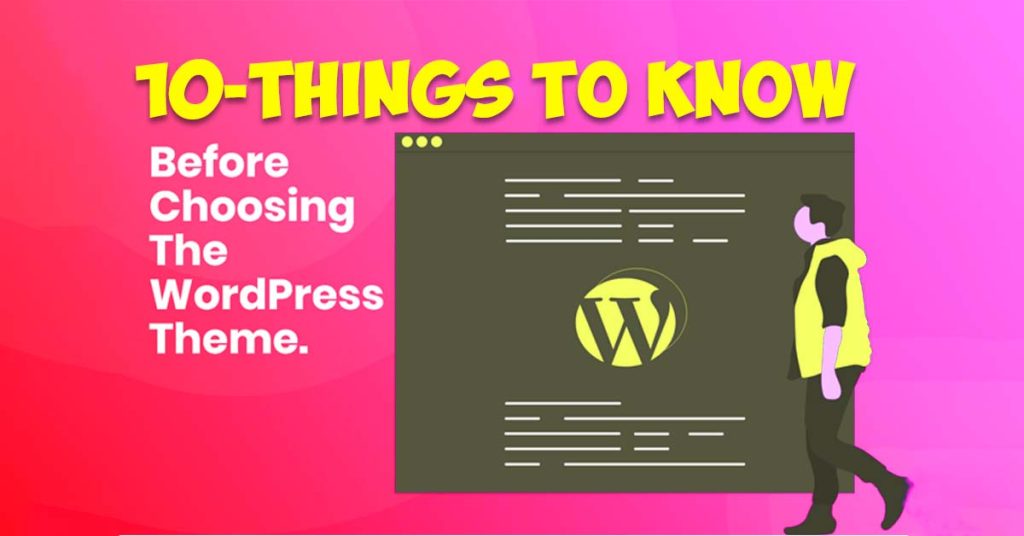When it comes to building and maintaining a successful WordPress website, having the right set of plugins can make all the difference. WordPress plugins are like the tools in a handyman’s toolbox, and choosing the right ones can save you time, improve your site’s functionality, and enhance your visitors’ experience. In this article, we’ll introduce you to 11 essential WordPress plugins that can supercharge your website, helping you achieve your online goals with ease.
If you’re wondering how to create a professional WordPress blog website, these essential plugins will be your trusted companions on your journey to supercharge your website.
- 1. Elementor: Craft Stunning Web Pages with Ease
- 2. Essential Addon: Extend Elementor's Capabilities
- 3. Jetpack: A Swiss Army Knife for Your Website
- 4. Akismet Anti-Spam: Keep Your Comments Section Clean
- 5. RankMath: Boost Your Website's SEO Game
- 6. Contact Form 7: Easy Contact Forms for Your Audience
- 7. Smush: Optimize Your Images for Faster Loading
- 8. LiteSpeed Cache: Lightning-Fast Page Loading
- 9. Top Table of Contents: Enhance Navigation
- 10. UpdraftPlus: Secure Your Website with Backups
- 11. Site Kit by Google: Harness Google's Power
- Conclusion
1. Elementor: Craft Stunning Web Pages with Ease

Are you looking to create visually stunning web pages without any coding skills? Look no further than Elementor, the ultimate page builder plugin for WordPress. With its drag-and-drop interface, you can design and customize your website’s layout and content in real-time. Elementor also offers a wide range of templates and widgets to help you get started quickly, making it the go-to choice for both beginners and experienced developers.
Key Features:
- Drag-and-drop page builder
- Real-time design and customization
- Extensive library of templates and widgets
Transitioning from a bland website to a captivating one is as easy as pie with Elementor.
2. Essential Addon: Extend Elementor’s Capabilities

To take your Elementor experience to the next level, consider adding the Essential Addon plugin. It provides a library of additional elements and extensions for Elementor, giving you even more creative freedom when designing your website. From advanced widgets to stunning pre-designed templates, Essential Addon is a must-have companion for Elementor users.
With Essential Addon, your website can stand out from the crowd effortlessly.
3. Jetpack: A Swiss Army Knife for Your Website

When it comes to website security, performance, and marketing, Jetpack has got you covered. This all-in-one plugin by Automattic offers a plethora of features, including automated backups, brute force attack protection, lazy loading for images, and SEO tools. It’s like having a Swiss Army knife for your website, ensuring it runs smoothly and remains secure.
Running a website has never been this worry-free, thanks to Jetpack.
4. Akismet Anti-Spam: Keep Your Comments Section Clean

If you run a blog or have a comments section on your website, you’re likely familiar with the nuisance of spam comments. Akismet Anti-Spam is here to rescue you from the spam flood. This plugin automatically filters out spam comments, saving you the time and frustration of dealing with them manually.
Say goodbye to spam and hello to a cleaner comment section with Akismet Anti-Spam.
5. RankMath: Boost Your Website’s SEO Game

Search engine optimization (SEO) is crucial for driving organic traffic to your website. RankMath is an SEO plugin that makes optimizing your content a breeze. It offers suggestions for improving your content’s SEO, helps you optimize meta tags, and even provides a detailed analysis of your website’s overall SEO health.
RankMath is your secret weapon for climbing the search engine rankings.
6. Contact Form 7: Easy Contact Forms for Your Audience

Communicating with your audience is essential, and having a user-friendly contact form is key to that interaction. Contact Form 7 simplifies the process of creating and managing contact forms on your website. With its straightforward interface, you can build custom forms and place them on any page or post.
Connecting with your audience has never been this hassle-free.
7. Smush: Optimize Your Images for Faster Loading

Large image files can slow down your website’s loading speed, which can be frustrating for your visitors. Smush is an image optimization plugin that automatically compresses and resizes your images without sacrificing quality. This means faster load times and a better user experience.
Speed up your website effortlessly with Smush.
8. LiteSpeed Cache: Lightning-Fast Page Loading

Page speed is a critical factor for user satisfaction and SEO rankings. LiteSpeed Cache is a powerful caching plugin that dramatically improves your website’s loading times. It comes with various optimization features, including browser caching, CSS and JavaScript minification, and more.
Watch your website load at lightning speed with LiteSpeed Cache.
9. Top Table of Contents: Enhance Navigation

Long-form content can be challenging to navigate, especially on mobile devices. Top Table of Contents is a handy plugin that automatically generates a table of contents for your posts and pages. It makes it easier for your readers to jump to specific sections, improving the overall user experience.
Guide your readers through your content seamlessly with Top Table of Contents.
10. UpdraftPlus: Secure Your Website with Backups

Website crashes and data loss can be catastrophic. UpdraftPlus is a backup and restoration plugin that ensures your website’s data is safe and easily recoverable. You can schedule automatic backups, store them in various remote locations, and even migrate your website effortlessly.
With UpdraftPlus, your website is always backed up and ready for anything.
11. Site Kit by Google: Harness Google’s Power

For those who rely on Google services like Analytics, Search Console, and AdSense, Site Kit by Google is a game-changer. This plugin allows you to integrate these services directly into your WordPress dashboard, providing valuable insights into your website’s performance and helping you make data-driven decisions.
Unlock the full potential of Google’s tools with Site Kit by Google.
Tip: There are many other built-in features like creating Page and Posts, Menus, Submenus, Categories and Tags and Users available in WordPress that need no additional plugins installation.
Additionally note that there are 8 Best Alternatives to WordPress, you should learn about these to find the perfect CMS for your website requirement. For testing multiple plugins to learn in details about their features, customizations and aesthetics without risking your live site. you can learn How to Install WordPress Locally on Windows and MAC so that it can be evaluated at laptop/PC locally.
Conclusion
With these 11 essential WordPress plugins, you can take your website to the next level. Whether you’re a blogger, a business owner, or an aspiring web developer, these tools are designed to simplify your WordPress journey. From design and security to SEO and performance, these plugins have got you covered.
So, don’t hesitate to invest in these plugins and watch your website thrive. Remember, a well-equipped website is the key to success in the digital world. Choose your plugins wisely, and you’ll be on your way to creating a remarkable online presence.
Now, go ahead and install these plugins to supercharge your WordPress website today! Your website and your audience will thank you for it.