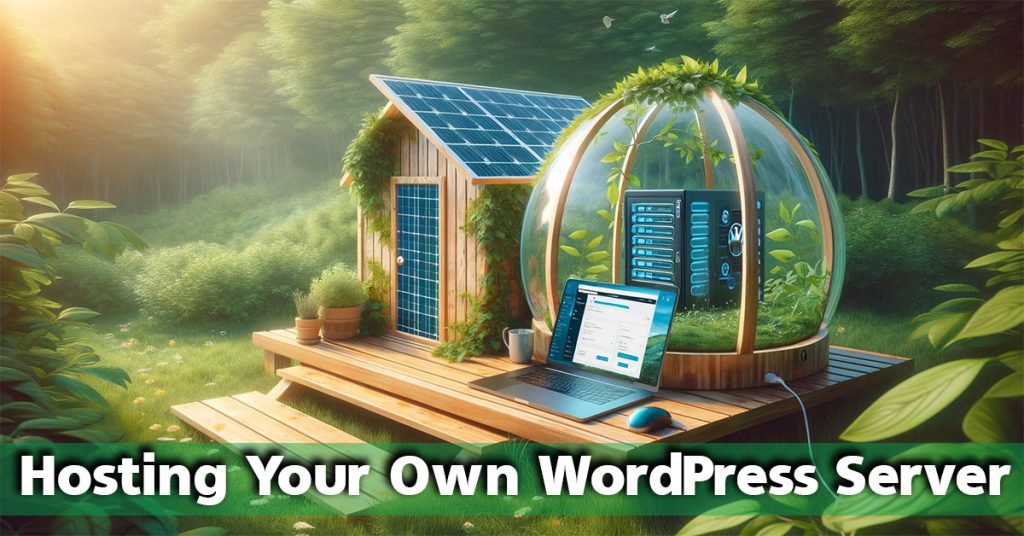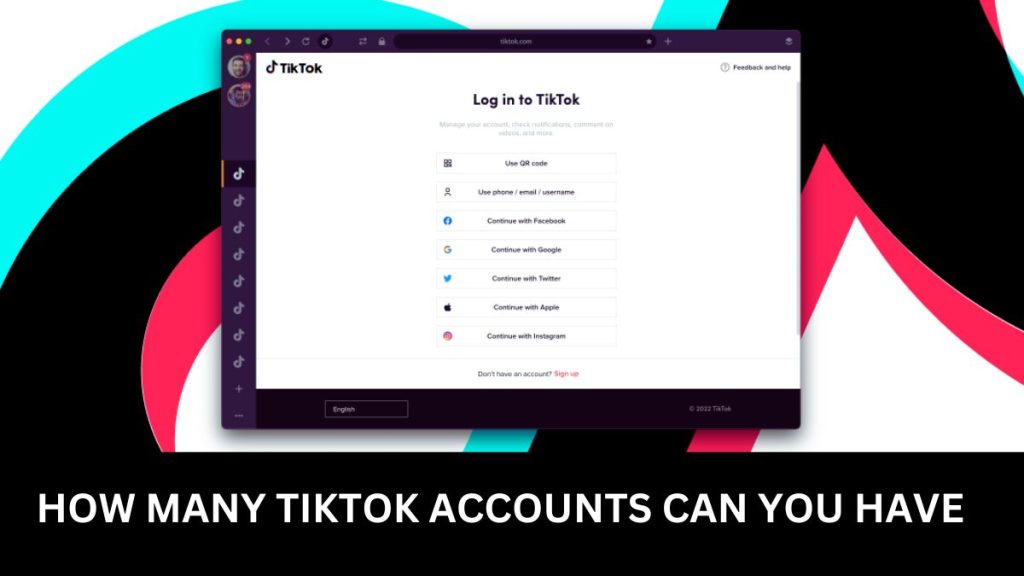In the age of the internet, having your own website is almost a necessity. Whether you’re a blogger, an entrepreneur, or just someone who wants to share your thoughts with the world, a website can be your digital home. And what better way to create and manage your website than with WordPress, the popular content management system (CMS).
In this article, we’ll explore the idea of Hosting Your Own WordPress Server and various aspects of WordPress Hosting, including WordPress Hosting Free options and using a Local Server for WordPress. We’ll also touch on the benefits of Hosting Your Own WordPress Server Free and explore the Best Local Server for WordPress.
Before we start, let’s make sure we’re all on the same page. WordPress is a versatile platform that allows you to create and manage websites, from simple blogs to e-commerce sites. When you host your own server, it means you have complete control over your website, from its design to its functionality.
In ‘Hosting Your Own WordPress Server,’ you’ll learn how to set up the foundation for your own website, an essential step on your journey to creating a professional WordPress blog website in ‘How to Create a Professional WordPress Blog Website.
- Why Host Your Own WordPress Server?
- Step 1: Choose Your Hosting Environment
- Step 2: Purchase a Domain Name
- Step 3: Set Up Your Server
- Step 4: Configure Your Website
- Step 5: Create and Publish Content
- Step 6: Maintain and Update Regularly
- Step 7: Promote Your Website
- Step 8: Monitor Performance
- Conclusion
- FAQ's:
Why Host Your Own WordPress Server?
Now, you might be wondering why you should go through the trouble of hosting your own WordPress server when there are plenty of hosted options available. Well, there are several compelling reasons:
- Total Control: When you host your own server, you have full control over your website. You can customize it to your heart’s content, install any plugins or themes you want, and make changes without relying on a hosting provider’s limitations.
- Cost-Effective: Hosting your own server can be more cost-effective in the long run. While there are initial setup costs, you can save money compared to monthly hosting fees.
- Performance: You can optimize your server for better performance, ensuring that your website loads quickly and runs smoothly. This is crucial for user experience and SEO.
- Security: You have the power to implement robust security measures to protect your website from potential threats. With proper security configurations, you can reduce the risk of hacks and data breaches.
- Scalability: As your website grows, you can easily scale your server resources to accommodate increased traffic and demands. This flexibility is a significant advantage.
- Learning Experience: Hosting your own WordPress server can be a valuable learning experience. You’ll gain technical skills and a deeper understanding of how websites work.
Now that you understand the benefits, let’s walk through the steps to host your own WordPress server.
Step 1: Choose Your Hosting Environment
The first step in hosting your own WordPress server is selecting the right hosting environment. There are two main options:
- Self-Hosted: This means you manage the server yourself. You’ll need to choose a hosting provider, set up the server, and configure everything from scratch. This option offers the most control but also requires more technical expertise.
- Managed Hosting: If you prefer a more user-friendly approach, you can opt for managed WordPress hosting. Companies like Bluehost and SiteGround offer managed hosting services, where they handle server maintenance and WordPress updates for you. This is a great choice for beginners.
Step 2: Purchase a Domain Name
Your domain name is your website’s address on the internet. It’s how people will find your site. When selecting a domain name, make sure it’s relevant to your content or business. You can purchase a domain name from domain registrars like Namecheap or GoDaddy.
Step 3: Set Up Your Server
If you’re going the self-hosted route, setting up your server is a critical step. Here’s a simplified breakdown of the process:
- Choose an Operating System: Most WordPress servers run on Linux. Ubuntu and CentOS are popular choices for beginners.
- Select a Web Server: Apache and Nginx are commonly used web servers for hosting WordPress. You’ll need to install and configure one of these.
- Install MySQL: MySQL is the database management system that WordPress uses. Install it on your server and set up a database for your website.
- Install PHP: WordPress is built using PHP. Install the required PHP packages on your server.
- Download and Install WordPress: Download the latest version of WordPress from the official website and follow the installation instructions.
Step 4: Configure Your Website
Once WordPress is installed, it’s time to configure your website. Here are some essential steps:
- Choose a Theme: Select a WordPress theme that suits your website’s style and purpose. You can find thousands of free and premium themes online.
- Install Plugins: Enhance your website’s functionality by installing plugins. Plugins can add features like contact forms, SEO optimization, and social media integration.
- Customize Settings: Go through WordPress settings to configure your website’s title, tagline, and permalinks. Adjust these settings to improve SEO and user-friendliness.
Step 5: Create and Publish Content
With your WordPress server up and running, it’s time to start creating and publishing content. Write engaging blog posts, upload images, and create pages that showcase your business or personal brand. Remember, the key to a successful website is providing valuable content to your audience.
Step 6: Maintain and Update Regularly
To ensure your WordPress website runs smoothly and remains secure, you need to perform regular maintenance tasks. This includes:
- Backups: Set up automated backups of your website’s data.
- Updates: Keep WordPress, themes, and plugins up to date to patch security vulnerabilities and ensure compatibility.
- Security: Continuously monitor and enhance the security of your server and WordPress installation.
Step 7: Promote Your Website
Building a website is just the beginning. You need to promote it to attract visitors. Utilize social media, email marketing, and SEO techniques to drive traffic to your site. Remember that consistent promotion is key to growing your online presence.
Step 8: Monitor Performance
Keep an eye on your website’s performance using tools like Google Analytics. Monitor traffic, user behavior, and conversion rates. Use this data to make improvements and optimize your site for better results.
Conclusion
Hosting your own WordPress server gives you the freedom and control to create a website that truly represents you or your business. While it may require some technical know-how, the rewards in terms of customization, performance, and cost savings are well worth the effort.
So, whether you’re a blogger looking to share your passion, an entrepreneur building an online store, or anyone in between, take the plunge and host your own WordPress server. With dedication and the right resources, you’ll have a powerful online presence that can help you achieve your goals.
Remember, hosting your own WordPress server is an investment in your digital future. Start today, and watch your website flourish. Happy hosting!