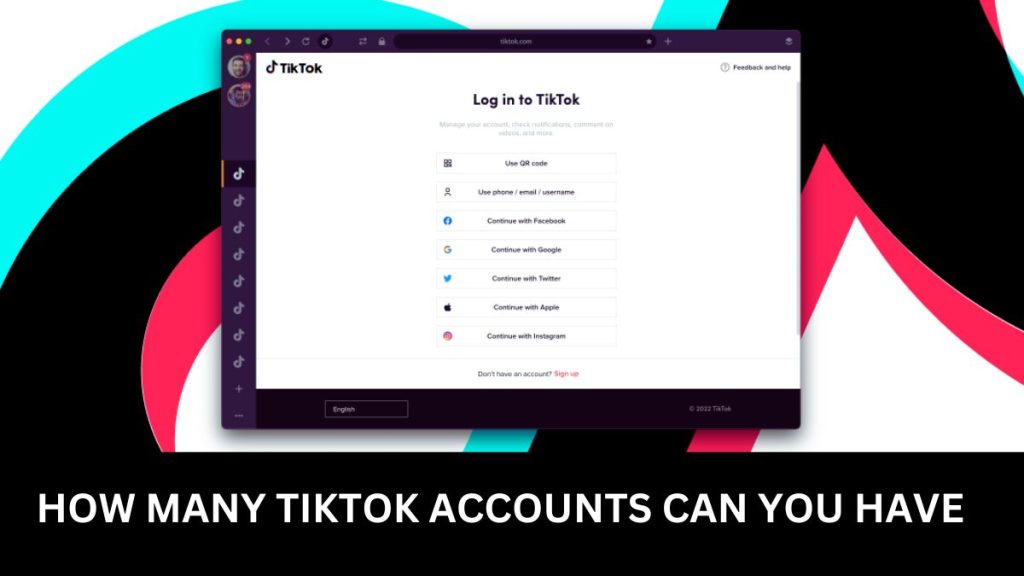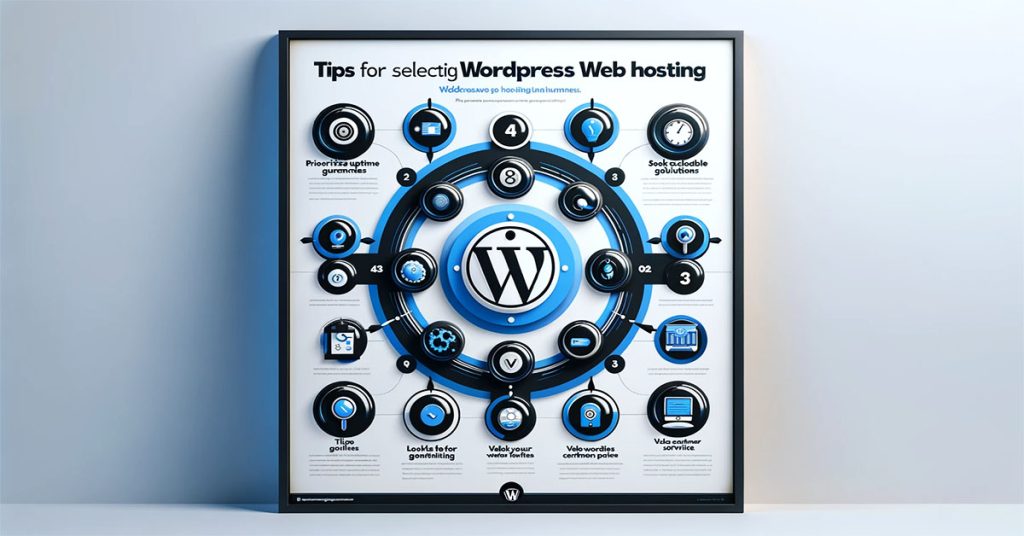In the world of TikTok, where creativity knows no bounds, many users ponder, “How many TikTok accounts can you have?” It’s a fascinating inquiry, and in this comprehensive guide, we will explore the world of TikTok accounts, the limits imposed, and how you can navigate this vibrant social media landscape.
- Understanding TikTok Account Limits
- Is It Bad to Have Multiple TikTok Accounts?
- Why Would You Want Multiple TikTok Accounts?
- How Many TikTok Accounts Can You Have with the Same Phone Number?
- How Many TikTok Accounts Can You Follow?
- Can You See If Someone Has Multiple TikTok Accounts?
- Can I Have 4 TikTok Accounts?
- Creating Multiple TikTok Accounts
- Managing Multiple TikTok Accounts
- Benefits of Having Multiple TikTok Accounts
- Helpful Tips for Managing Multiple TikTok Accounts
- How to Delete a TikTok Account
- Having Multiple Users on One TikTok Account
- Conclusion
Understanding TikTok Account Limits
Let’s begin by addressing the fundamental query: how many TikTok accounts can you have with one email? TikTok allows users to have up to three accounts on a single device. That means you can juggle between three different personas, interests, or niches, all from the comfort of your smartphone or tablet.
Is It Bad to Have Multiple TikTok Accounts?
Now, a question that often arises is whether having multiple TikTok accounts is a good idea. The truth is that having various TikTok accounts can be both beneficial and manageable if done responsibly. It allows you to explore different niches, reach diverse audiences, and maintain privacy.
Why Would You Want Multiple TikTok Accounts?
Now that we know the limits let’s explore why you might want multiple TikTok accounts:
Exploring Different Niches
One compelling reason is the opportunity to explore various niches. With multiple accounts, you can find different interests, from cooking to dancing to travel and connecting with like-minded individuals.
Reaching Different Audiences
Multiple accounts can help you reach different target audiences if you’re a content creator or influencer. You can tailor your content to specific demographics or interests, broadening your reach.
Maintaining Privacy and Separation
Some users prefer to keep their personal and professional lives separate. With multiple accounts, you can have one dedicated to your personal life and another for your business or creative endeavors.
How Many TikTok Accounts Can You Have with the Same Phone Number?
You may also wonder, “How many TikTok accounts can you have with the same phone number?” The answer is that TikTok only allows one account per phone number. You’ll encounter a roadblock if you try to create a new account with the same phone number. To work around this, you have a few options:
- Change the Phone Number: You can change the phone number associated with the original account to free up your number for a new account.
- Wait for 30 Days: Alternatively, delete the TikTok account linked to your phone number. However, TikTok imposes a 30-day waiting period before you can use the same phone number to create a new account.
How Many TikTok Accounts Can You Follow?
Regarding how many TikTok accounts you can follow, there’s good news. TikTok doesn’t limit the number of accounts you can follow. You can explore and pursue a wide range of creators and content without worrying about hitting a maximum limit.
Can You See If Someone Has Multiple TikTok Accounts?
Another intriguing question is whether you can detect if someone has multiple TikTok accounts. TikTok doesn’t provide a direct way for users to see if someone has multiple accounts. Each account is separate and private; unless someone shares that information, it remains undisclosed.
Can I Have 4 TikTok Accounts?
While TikTok officially allows up to three accounts per device, you might be wondering if you can push the limits and have four TikTok accounts. Currently, TikTok’s policy limits users to three accounts on a single device. Attempting to create a fourth account on the same device may not be successful.
Creating Multiple TikTok Accounts
Now, let’s get into the practical side of things: how to create multiple TikTok accounts. Follow these steps:
- Open TikTok and Go to Your Profile: Launch the TikTok app and go to your profile page.
- Access Settings and Privacy: Look for the three-line icon at the top-right corner of your profile page. Tap on it and select “Settings and Privacy.”
- Switch Account: Within the settings menu, you’ll find an option called “Switch Account.” Tap on it.
- Add Account: Now, select “Add Account.” You’ll be guided through the process of creating a new account. You can sign up using your email address, phone number, and Facebook or Twitter accounts.
Remember, each TikTok account must have a unique email address or phone number. You cannot use the same email for multiple accounts. If you want to use the same email for a new account, you must change the email associated with the previous account or delete the original one.
Managing Multiple TikTok Accounts
Now that you’ve successfully created multiple TikTok accounts, knowing how to manage them is crucial. TikTok offers a convenient account-switching feature that simplifies the process. Here’s how to do it:
- Access Your Profile: Go to your TikTok profile by tapping the person icon at the bottom-right corner of the screen.
- Open Settings and Privacy: Tap the three-line icon at the top-right corner of the screen to open the menu. From there, select “Settings and Privacy.”
- Switch Account: Within the settings and privacy menu, you’ll find an option called “Switch Account.” Tap on it.
- Select Your Account: In the account-switching menu, you’ll see a list of all your TikTok accounts. Tap on the account you want to switch to. You’ll be instantly logged in, seamlessly managing and posting content across different accounts.
Remember that when you switch between accounts, your activity, followers, and following will vary depending on the account you’re currently using. Each TikTok account has its profile, videos, and settings. Therefore, managing them separately is essential to maintain consistency and avoid confusion.
Benefits of Having Multiple TikTok Accounts
Let’s recap the benefits of having multiple TikTok accounts:
- Reach Different Audiences: You can tailor your content to reach various target audiences or demographics.
- Explore Different Niches: Explore different interests and engage with multiple communities.
- Privacy and Separation: Keep your personal and professional life separate.
- Backup Plan: Have a backup account in case of any issues with your main account.
Helpful Tips for Managing Multiple TikTok Accounts
Here are some valuable tips to ensure efficient management of your multiple TikTok accounts:
- Create Unique Content: Differentiate your content across your accounts to cater to specific audiences and niches.
- Use the Account Switching Feature: Take advantage of TikTok’s built-in account switching feature for seamless management.
- Stay Consistent: Regularly upload new content and engage with your audience on each account to maintain growth.
- Maintain Authenticity: Avoid engaging in fake engagement or spammy activities, as TikTok’s algorithms detect and penalize such behavior.
- Avoid Frequent Location Changes: Refrain from using VPN or frequently changing your location, as it may raise suspicion and lead to account issues.
By following these tips, you’ll be able to effectively manage your multiple TikTok accounts, expand your reach, engage with diverse communities, and achieve your goals on the platform.
How to Delete a TikTok Account
To conclude, let’s touch on the topic of deleting a TikTok account. If you decide you no longer want to use your TikTok account and want to delete it permanently, follow these steps:
- Open TikTok: Launch the TikTok app on your device and log in to your account.
- Access Your Profile: Tap on the “Profile” icon at the bottom-right corner of the screen to access your profile page.
- Navigate to Account Settings: From your profile page, tap on the three-dot menu icon at the top-right corner.
- Access Privacy and Settings: Scroll down and select “Privacy and Settings” from the menu options.
- Manage Account: In the “Privacy and Settings” menu, tap on “Account.”
- Initiate Deletion: On the “Account” page, select “Manage account.”
- Delete Account: Finally, tap on “Delete account” to initiate the account deletion process.
It’s crucial to note that once you delete your TikTok account, it will be deactivated for 30 days before it is permanently deleted. During this time, you cannot access your account or retrieve any of your data. If you change your mind within the 30-day deactivation period, you can log back in to reactivate your account.
Deleting your TikTok account is irreversible, so ensure you are confident before proceeding. Take the time to download any content or data from your account that you wish to keep before deleting it.
Having Multiple Users on One TikTok Account
One more thing to consider is whether you can have multiple users on one TikTok account. The answer is yes. TikTok allows multiple users to access and use the same TikTok account. You can share login credentials with other individuals, allowing them to log in from their own devices.
However, it’s essential to coordinate and take turns using the account to avoid being signed out of all devices simultaneously. This feature can be especially beneficial for businesses or content creators who want to collaborate or manage their brand presence collectively.
While TikTok allows users to create multiple accounts for various interests, it’s important to note that unlike Snapchat’s feature to send money to friends, TikTok primarily focuses on sharing creative content and connecting with others through short videos.”
Conclusion
In conclusion, TikTok offers a world of possibilities when it comes to managing multiple accounts. You can have up to three accounts on one device, each with its own unique email address or phone number. Exploring different niches, reaching diverse audiences, and maintaining privacy are just some of the benefits.
Managing multiple TikTok accounts is made simple with TikTok’s account-switching feature. By effectively using this feature and following TikTok’s community guidelines, you can enjoy a smooth and efficient experience while managing your TikTok accounts.
So, whether you’re an aspiring influencer, a creative content creator, or just looking to explore TikTok from different angles, don’t hesitate to create those multiple accounts and dive into the vibrant world of TikTok!
For more information and updates on TikTok’s policies, you can always refer to TikTok’s official resources.
Disclaimer: This guide is intended to provide information and guidance on TikTok account management as of the last update in December 2023. Please refer to TikTok’s official website or contact their support for the most current information and policies.